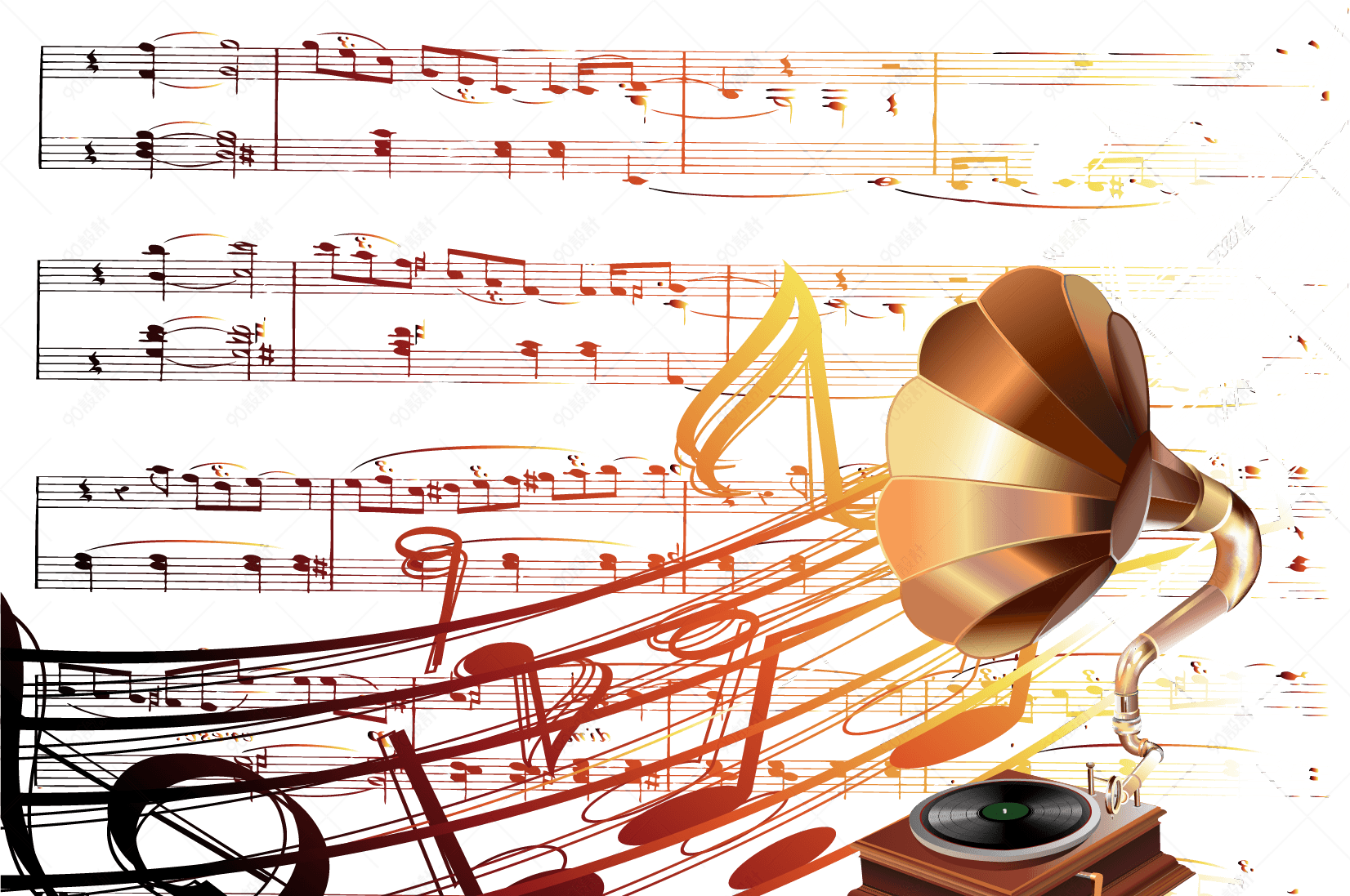Hexo|butterfly搜索引擎优化(SEO)
1.安装插件
1 | npm install hexo-generator-baidu-sitemap --save |
修改站点配置文件
1 | url: https://blog.hihahoo.com |
hexo g , hexo s 后,可以访问 localhost:4000/sitemap.xml 查看站点地图。
2.提交百度收录
查看站点是否被收录。
1 | site:https://blog.hihahoo.com |
登录百度搜索资源平台,添加站点信息

通过上图的验证码对网站的所有权验证,建议选择验证码方式,直接修改主题配置文件
1 | site_verification: |
3.新文章自动提交百度收录
安装插件
1 | npm install hexo-baidu-url-submit --save |
修改站点配置文件
1 | # 主动推送百度,被百度收录 |
hexo d -g 的时候都会主动生成对应文件推送百度
本博客所有文章除特别声明外,均采用 CC BY-NC-SA 4.0 许可协议。转载请注明来自 Hihahoo:想你所想 做你所做!
评论